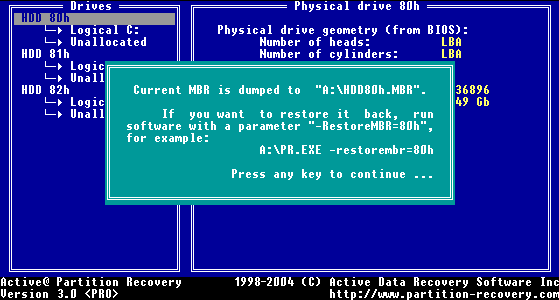Making backup of the Master Boot Record, Partition Table(s) and Boot Sectors
Problem:
I want to create backup copy of my boot information to be able to recreate partition table later, if my computer crashes for some reason.
Solution:
-
Run Active@ Partition Recovery
-
Select the Hard Drive you want to backup
-
Insert a floppy disk and press "Ctrl+B"
-
Backup Information will be saved to the floppy drive as A:\HDD80h.MBR (i.e. if you backup the HDD 80h)