How to place a registered Active@ Boot Disk product into a Windows PE image for use in a network PXE boot environment?
To modify Windows PE image (WIM) you need to have Windows ADK installed.
Start the Active@ Boot Disk Creator and make bootable media.
Let's assume that the Active@ Boot Disk media has an F: letter in our environment.
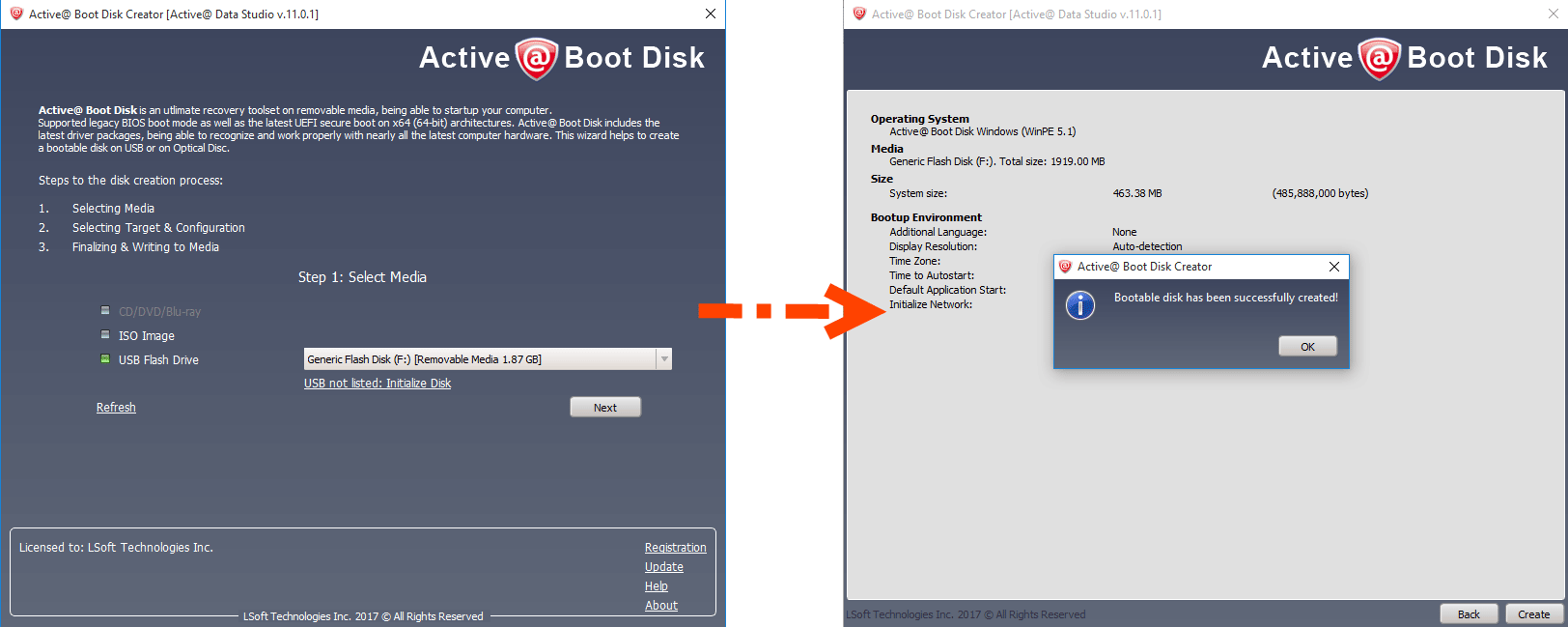
Using the Windows Search Bar, find and run command prompt as administrator:
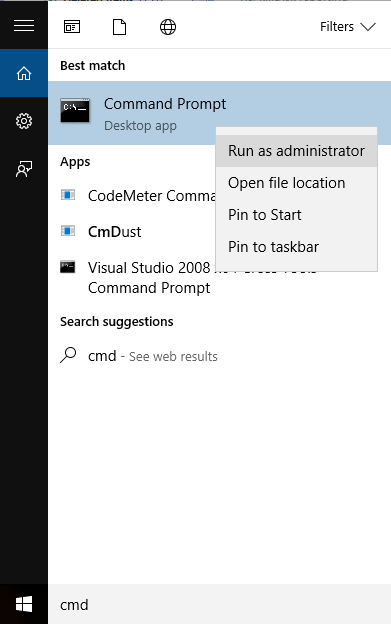
Create directory C:\mount and mount the Boot.wim to it using the DISM tool:
Command: Dism /mount-image /imagefile:F:\sources\boot.wim /index:1 /mountdir:C:\mount
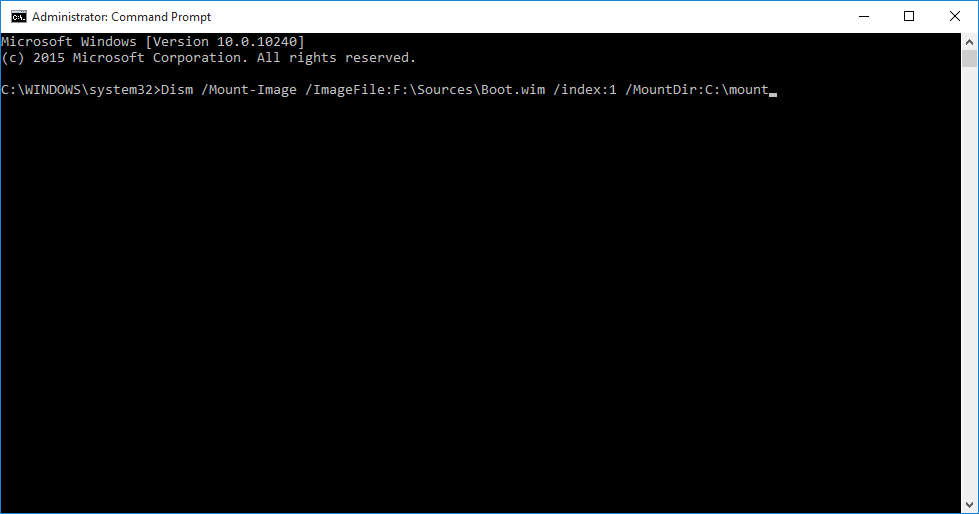
Replace BOOTDISK.KEY in \mount directory with BOOTDISK.KEY in Active@ Boot Disk media (F:\ BOOTDISK.KEY).
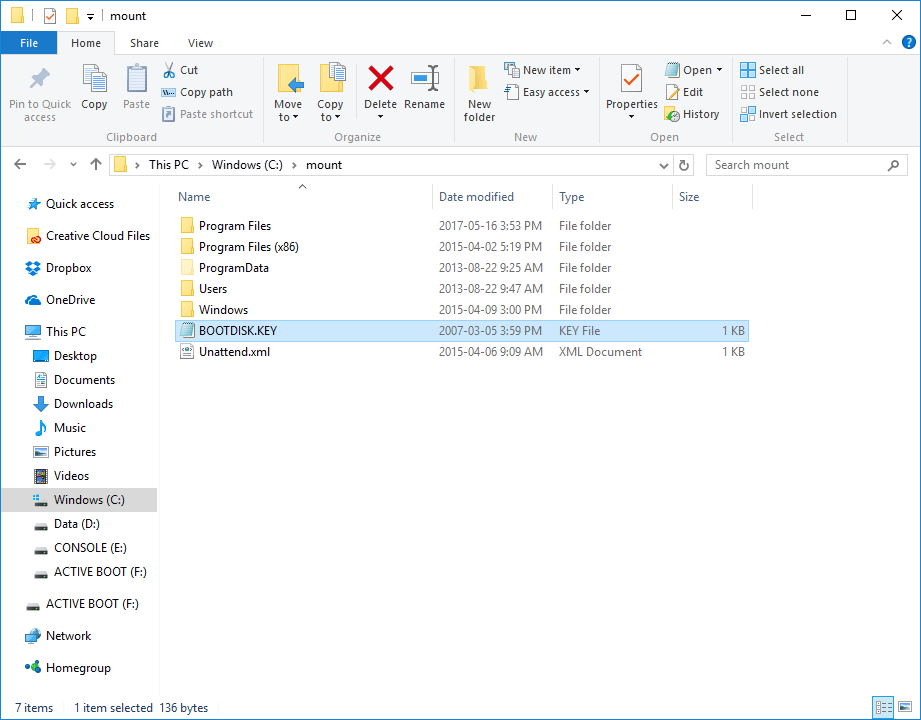
Dismount the Boot.wim image, commiting the change.
Command: Dism /Unmount-Image /MountDir:C:\mount /commit
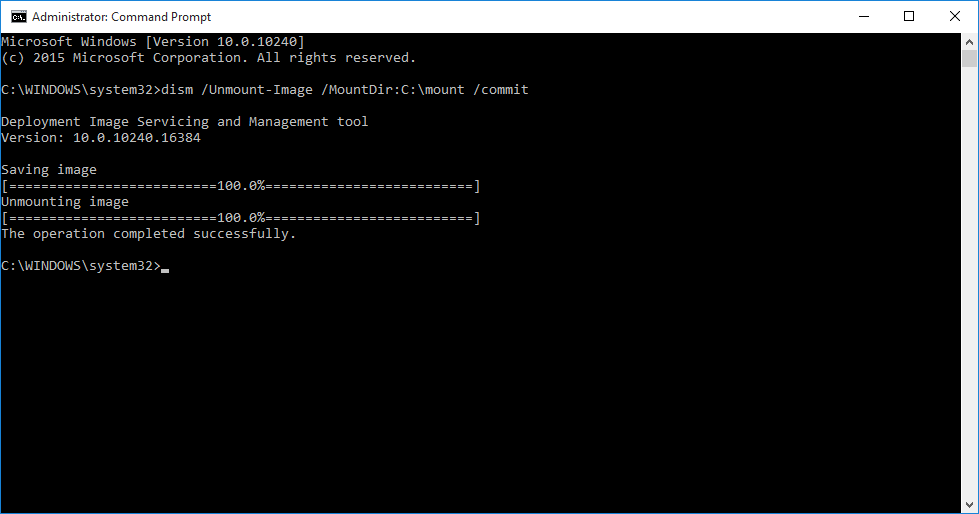
Use F:\sources\boot.wim for network PXE boot environment.
