What does it mean when I receive the 'Partition overlapped' message when recovering a partition?
Problem:
I found a deleted partition that contains my files. However when I'm trying to restore it, I see partition status Not ready for recovery and error message saying that partition is overlapped:
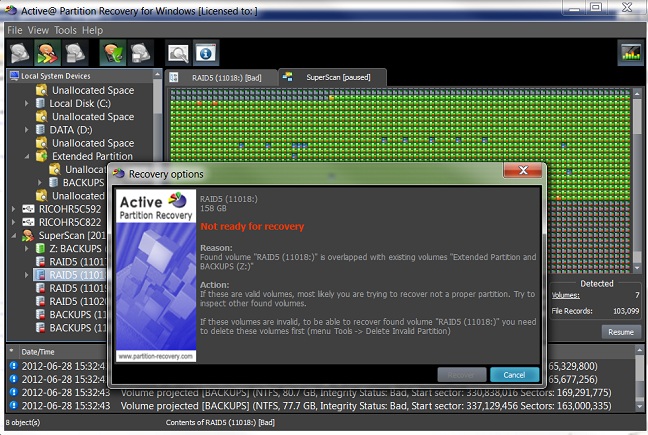
Reason:
The overlapping message means there is bad partition information in the partition table and Partition Recovery does not want to overwrite it. In other words, there is evidence of a partition residing on the hard drive that is invalid. It is in the way of Partition Recovery restoring a valid found partition.
Solution:
It is important to save your Scan Results (Select File, Save Scan Results) to avoid having to re-do a lengthy scan.
Here is an example of what to do:
Local System Devices:
- Hard Drive1 (80h) 120Gb
- No Name (C:) 40GB Normal, functioning partition
- Unknown 80GB [may be called 'Local Disk (D:)' or something else] DELETE THIS
- Unallocated This is unused and currently empty space
Super Scan found Results:
- Local Disk (0) 1GB [BAD]
- Local Disk (1) 80GB [EXCELLENT] Potential partition to recover
- Local Disk (2) 1GB [BAD]
- Local Disk (3) 5GB [POOR]
In the above example, the "Unknown" partition is the one you should high-light and select from menu Tools -> Delete Invalid Partition.
This will delete the reference to the partition only, leaving the actual data files/folders intact.
The screen will refresh so you will need to high-light the physical drive and reload the scan results. You will then be able to recover a found partition from the scan results without receiving the overlapping message any more.
If this does not help, you will have to upgrade to the Active@ Partition Recovery Ultimate edition. The upgrade can be found in the UPGRADE section of our Customer Communications Centre. The Active@ File Recovery is included which will allow you to select files and folders and recover them to a different hard drive.
The Scan Results reveal possible partitions. Not all may be valid so look through the scan results for the partition you would like to recover.
